Microsoft Viva Learning is an innovative learning platform designed to integrate learning into the flow of work. It consolidates various learning resources, making it easier for employees to discover, share, and prioritise learning content directly within Microsoft Teams. While many associate Viva Learning primarily with Microsoft Learn and LinkedIn Learning, it offers much more by integrating content from various sources, including SharePoint.
Key Features of Viva Learning:
- Content Aggregation: Viva Learning brings together learning content from multiple sources, including Microsoft Learn, LinkedIn Learning, and third-party providers, into a single, accessible platform.
- Personalised Learning: It offers personalised learning paths and recommendations based on user interests and organisational goals.
- Social Learning: Employees can share, recommend, and discuss learning content within Teams, fostering a collaborative learning environment.
- Integration with Microsoft 365: Viva Learning seamlessly integrates with other Microsoft 365 tools, allowing users to book learning time in Outlook and track their progress.
Setting Up a SharePoint Repository for Viva Learning:
To maximise the benefits of Viva Learning, and be able to offer learning resources from within / created by your organisation.
Steps to Set Up a SharePoint Repository:
1. Browse to your SharePoint team site, where you want the repository to be stored.
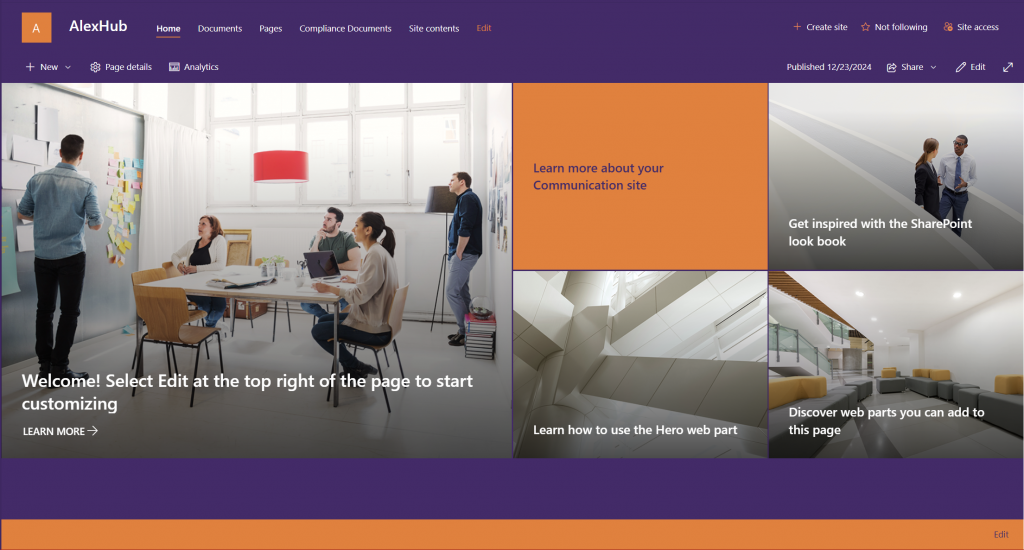
2. Select New on the menu bar, then select Document library.
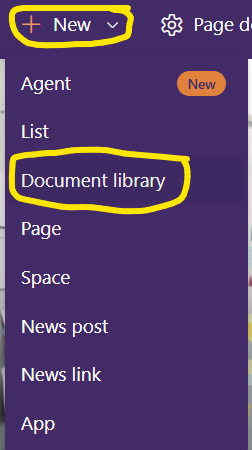
3. Select Blank Libary
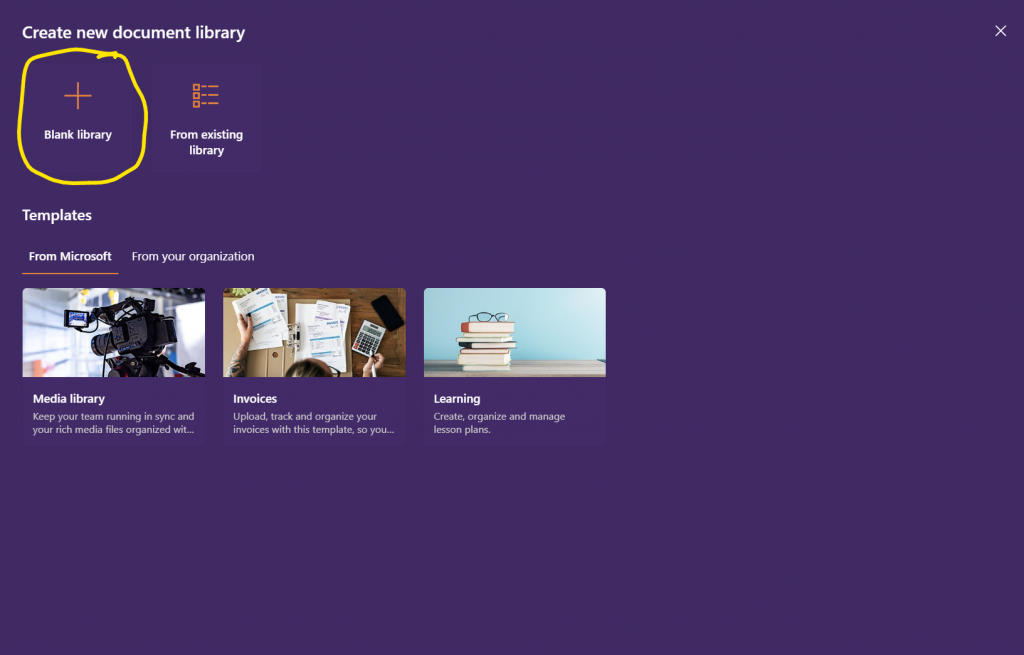
4. Name your library and provide a description to help users understand its purpose, followed by selecting Create to setup the new document libary.
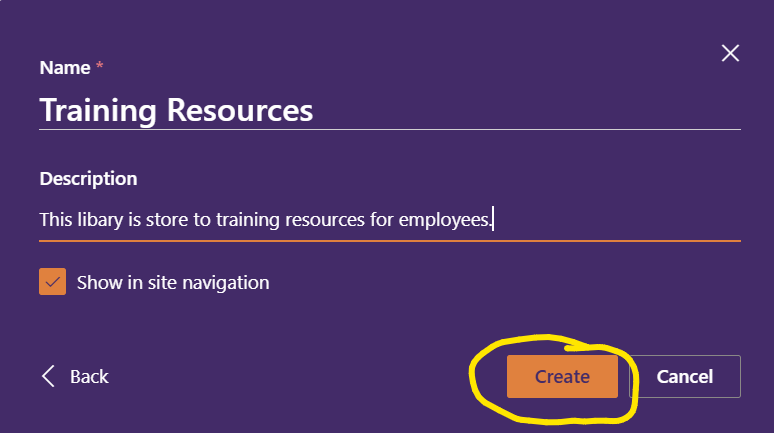
5. Upload learning materials, such as documents, videos, and presentations, to your new library. (Optional: Use folders and metadata to categorize and tag content for easy discovery).
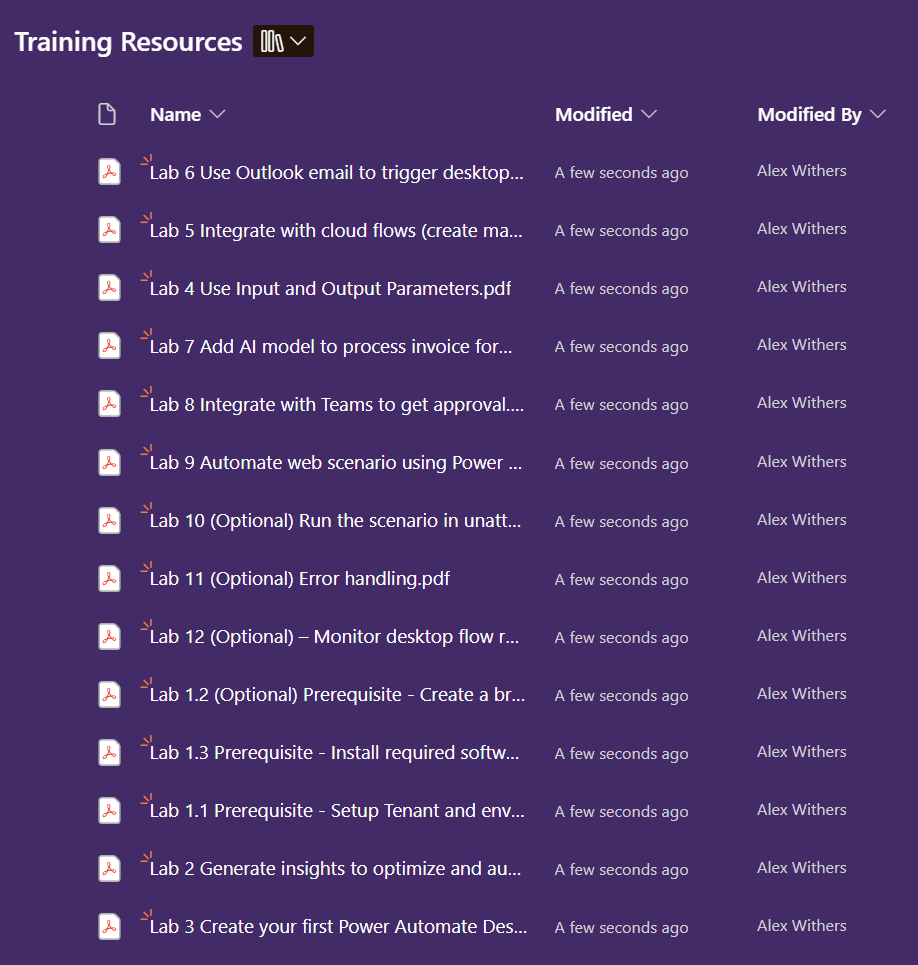
6. Set Permissions, to control who can view, edit, and manage the content in your library. Ensure that all users who need access to the learning materials have the appropriate permissions. For this example I already have the correct permissions as this in a SharePoint site that everyone has access to.
7. Browse to Teams, followed by the Viva Learning app.
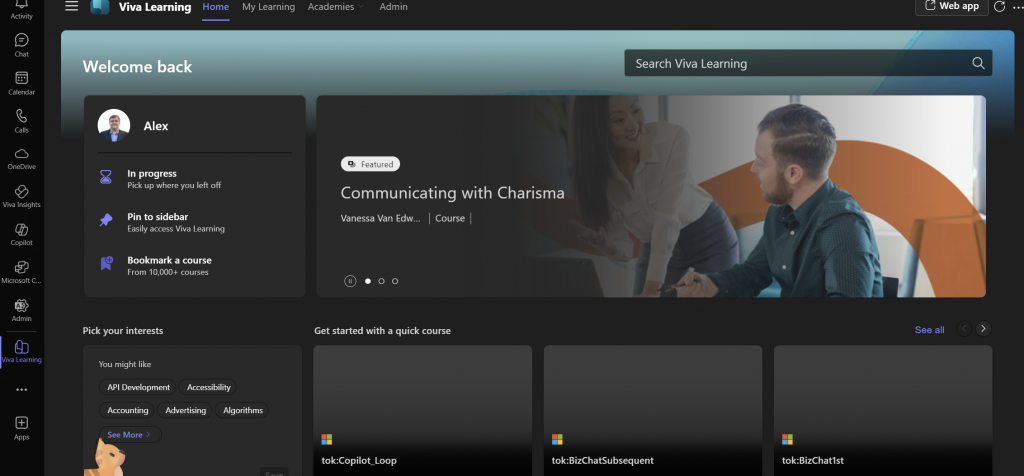
8. Select the Admin tab
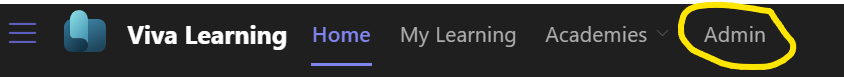
9. Select Add provider
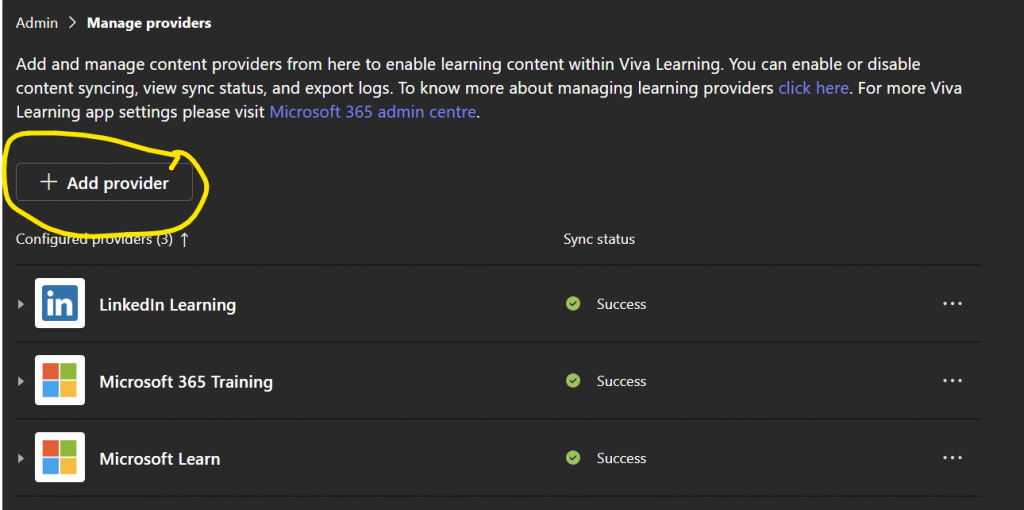
10. Select SharePoint, followed by Next.
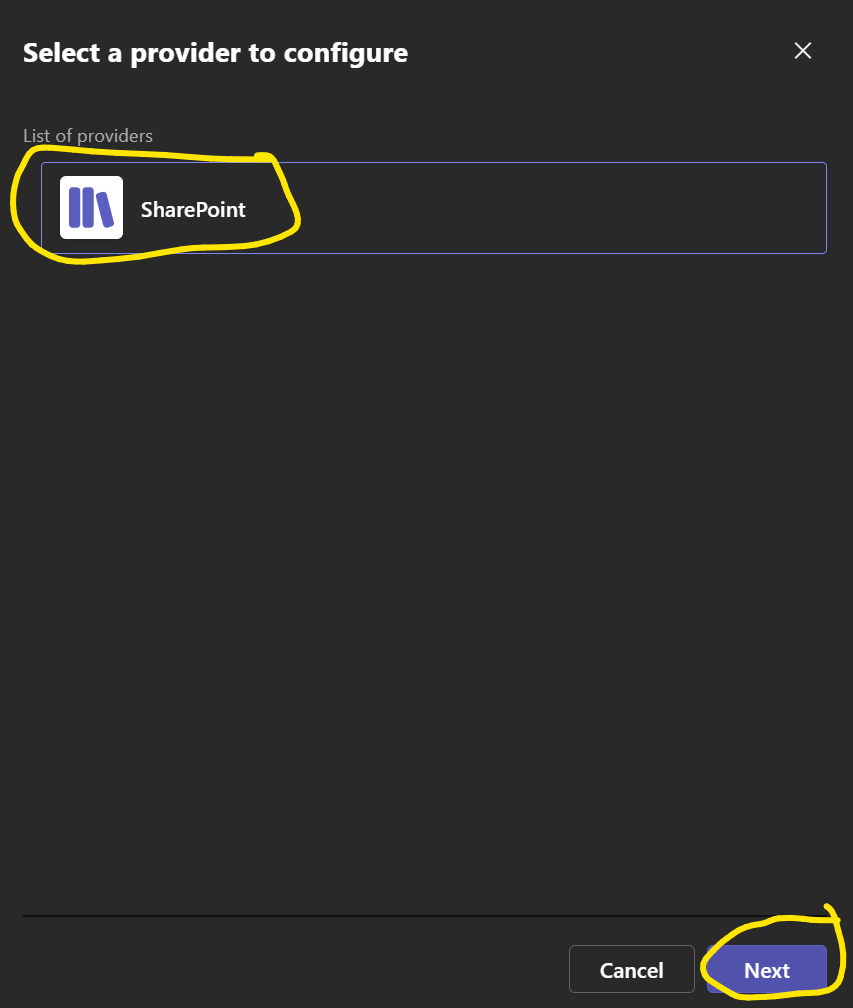
11. Enter the name and the site URL of where the content catalogue will be stored.
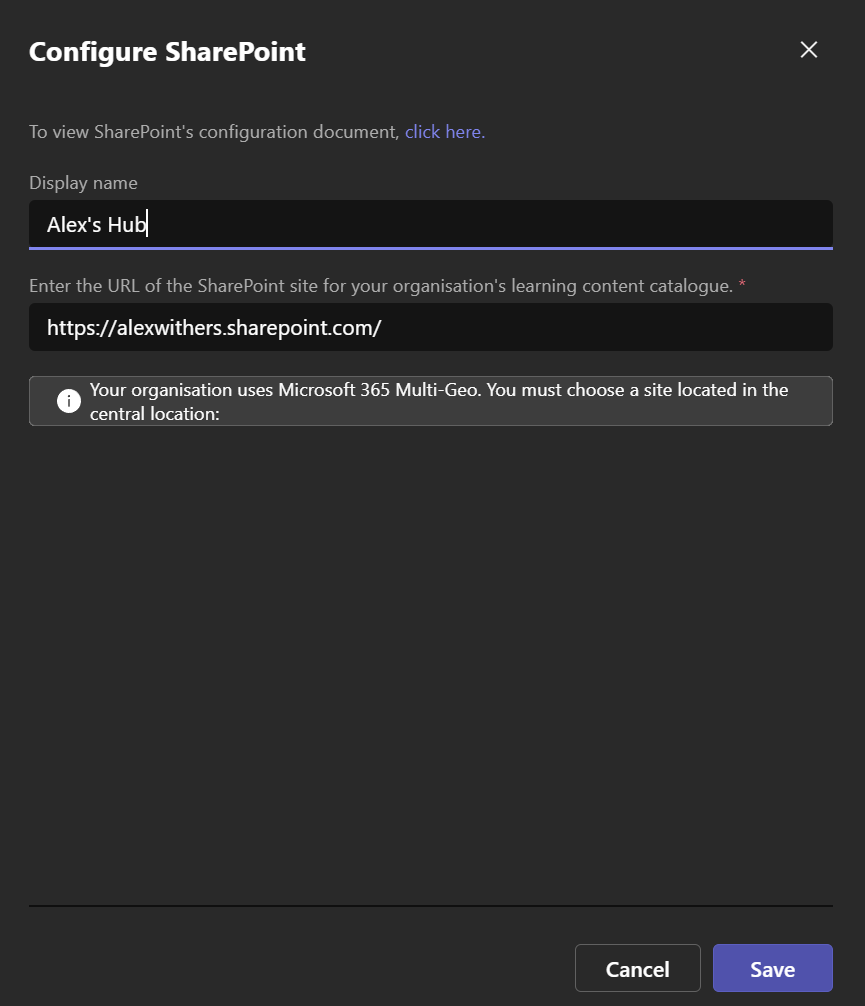
12. Once it is completed, you can now click close.
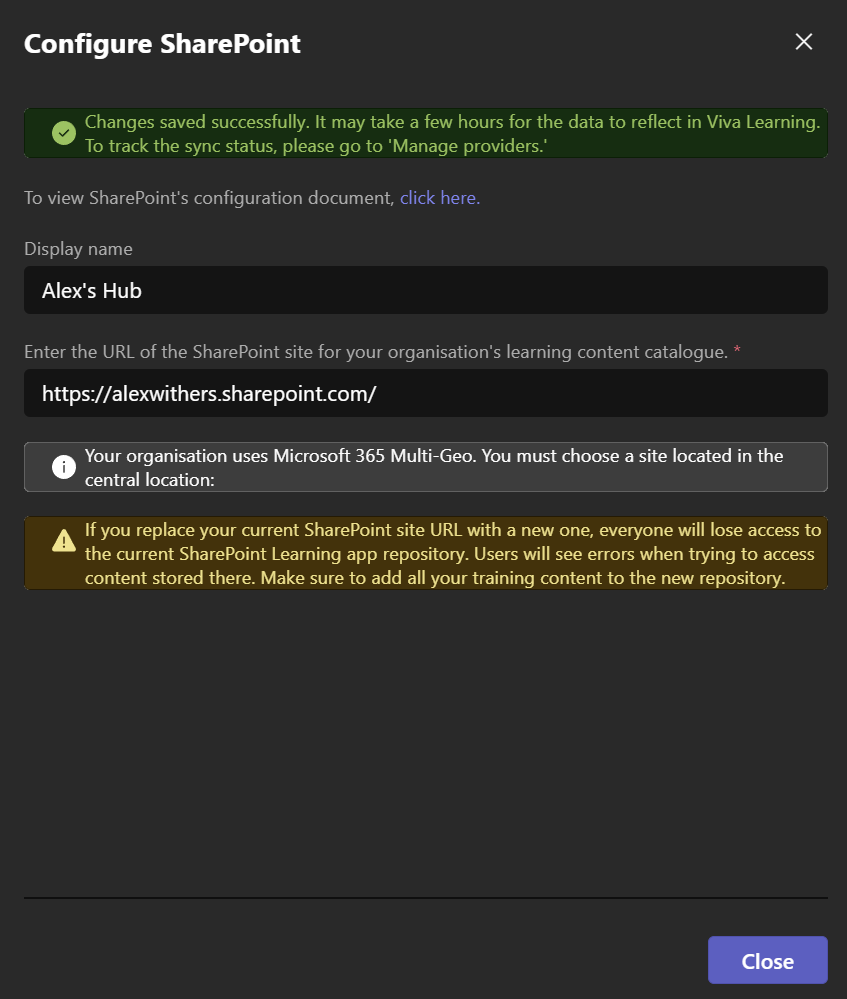
It will create a SharePoint list, this SharePoint list is used to list the learning resources into Viva Learning, so whilst I said to create a document libary, this list is where it will actually go into the Viva Learning App.
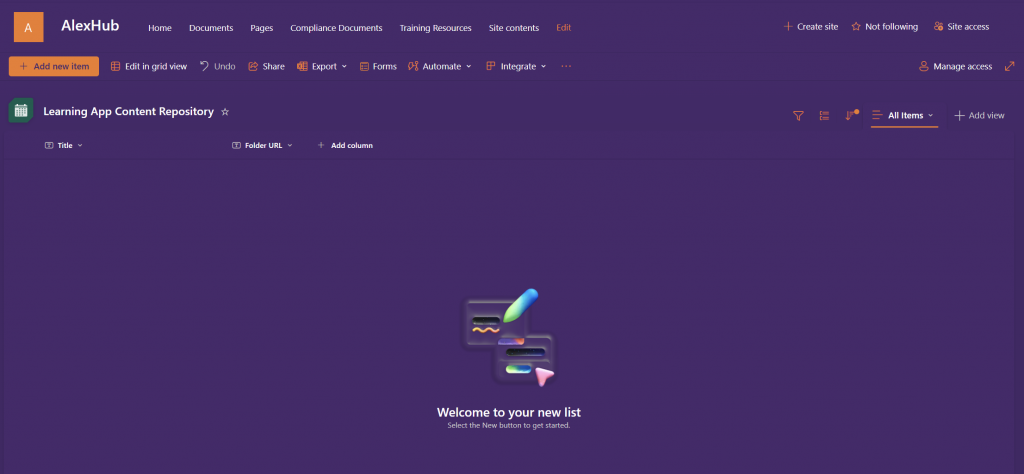
13. Add a new item to the list, followed by entering the Title of the learning resources, followed by the URL to the folder with all the resources, repeat for each of the resources, remember to click Save everytime.
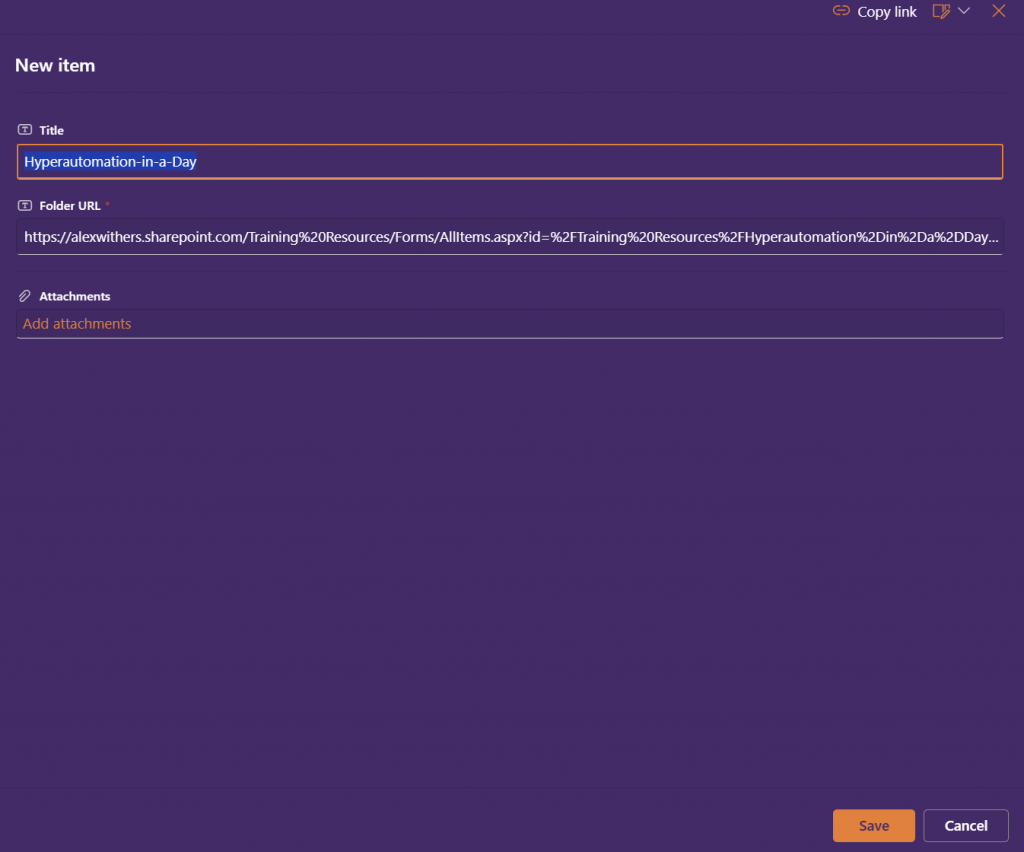
The learning resources will now show in the Viva Learning App. (This can take up to 24 hours to show).
By setting up a SharePoint repository, you can ensure that your organization’s unique learning content is easily accessible and integrated into the daily workflow, enhancing the overall learning experience beyond just Microsoft Learn and LinkedIn Learning.

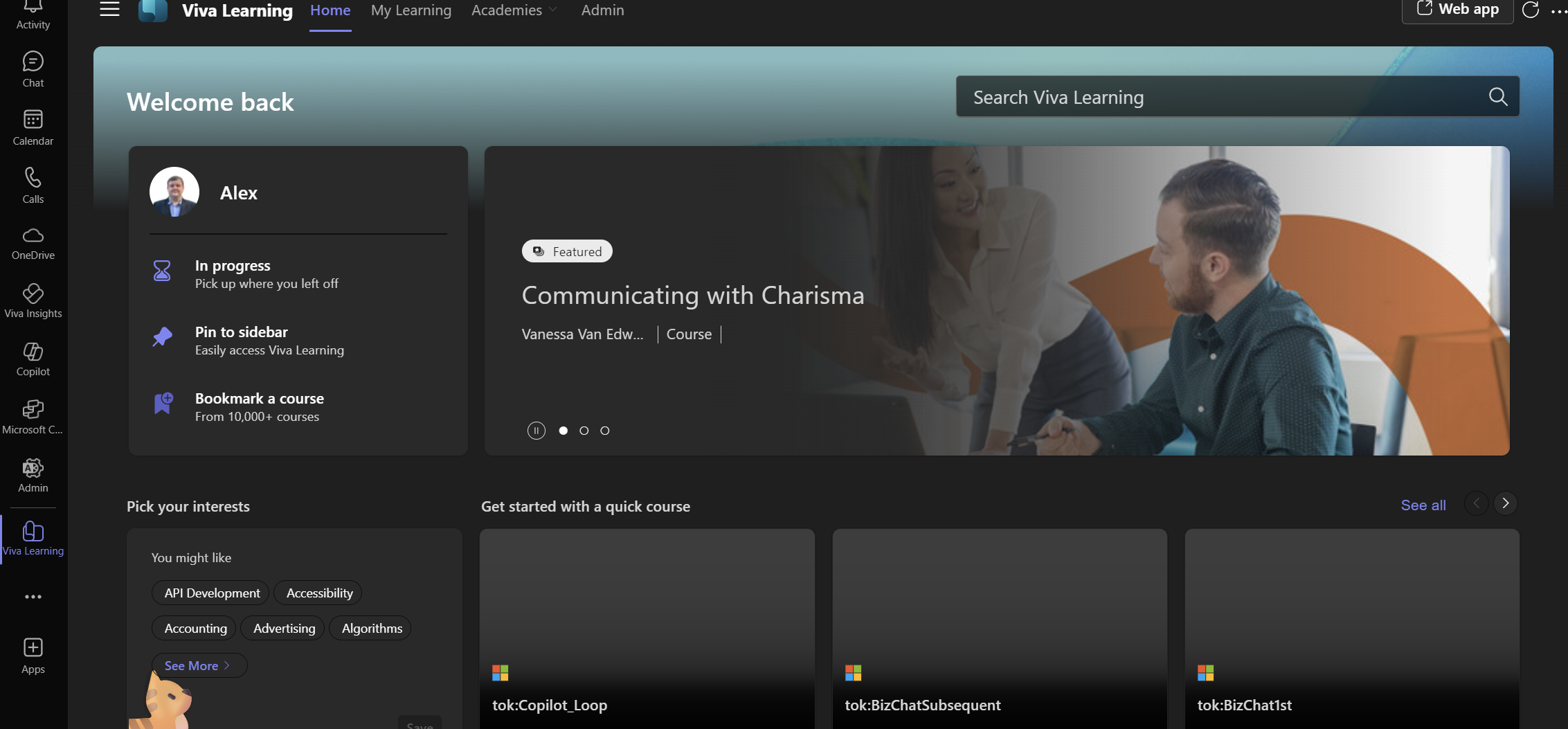
Comments are closed