In today’s fast-paced business environment, efficient Human Resource (HR) management is crucial for organisational success. There are times whereby some of the business HR processes don’t always fully align with the software, but rather than either make a custom software or look at alterative software packages, integrating with tools that you already have is a great way to be able to fully revolutionise your HR management.
At Shine we had this exact scenario that the appraisal function within with Hibob didn’t quite fit how the business functions, but it was important to improve the process, and move away from the current practice of printing word documents to a more user-friendly and data-trackable solution, emphasising the need to identify trends efficiently.
PowerApps emerged as an excellent solution for streamlining this process, offering simplicity and effectiveness for our staff. Each company level is equipped has its own dedicated SharePoint list, featuring lookup columns linked to other SharePoint lists containing company objectives for managers and employees to select.
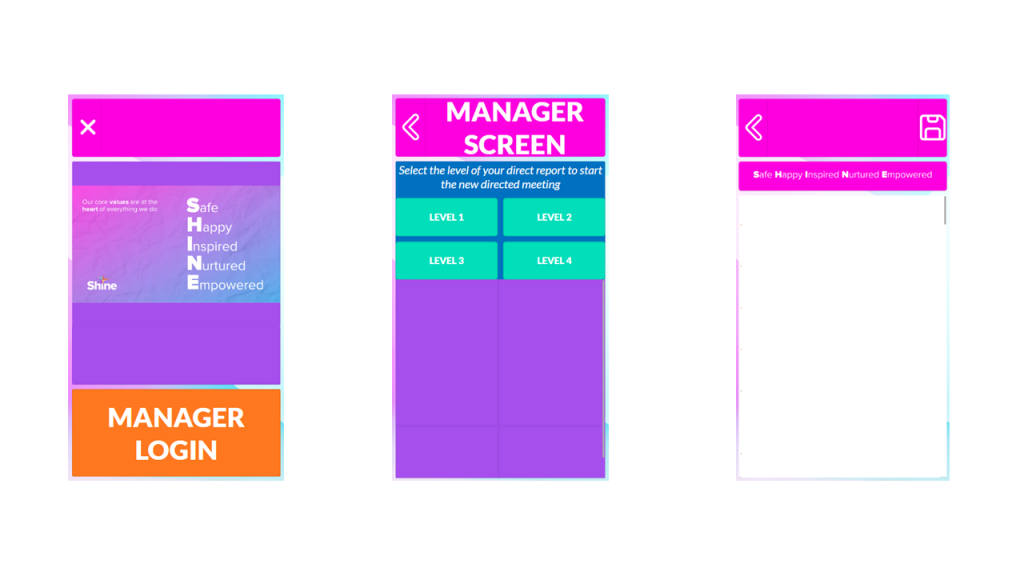
Through this system, both managers and employees can seamlessly complete their appraisals. The interface provides distinct views for employees and managers, utilising galleries to filter content based on the employee / manager. The Manager login button only appearing for people who are listed as managers in M365 (Hibob initiates M365 user creation, setting temporary passwords, and synchronising job titles, mobile numbers, and managers. The only admin tasks involved are license assignment and group membership.).
Transferring information from SharePoint lists to Hibob was crucial to the success of this project. Leveraging Power Automate, the process involves the Line Manager marking a checkbox to indicate the completion of the appraisal. This action triggers the generation of a document within the employee folder in a SharePoint HR document library. Using the people field from the SharePoint list, it utilises the email address to invoke the Hibob API, fetching the employee’s profile. This profile is then used to upload the created document seamlessly to the employee’s Hibob profile.
I haven’t documented a step by step in this blog for this, but if you do want to discuss it, please reach out to me.

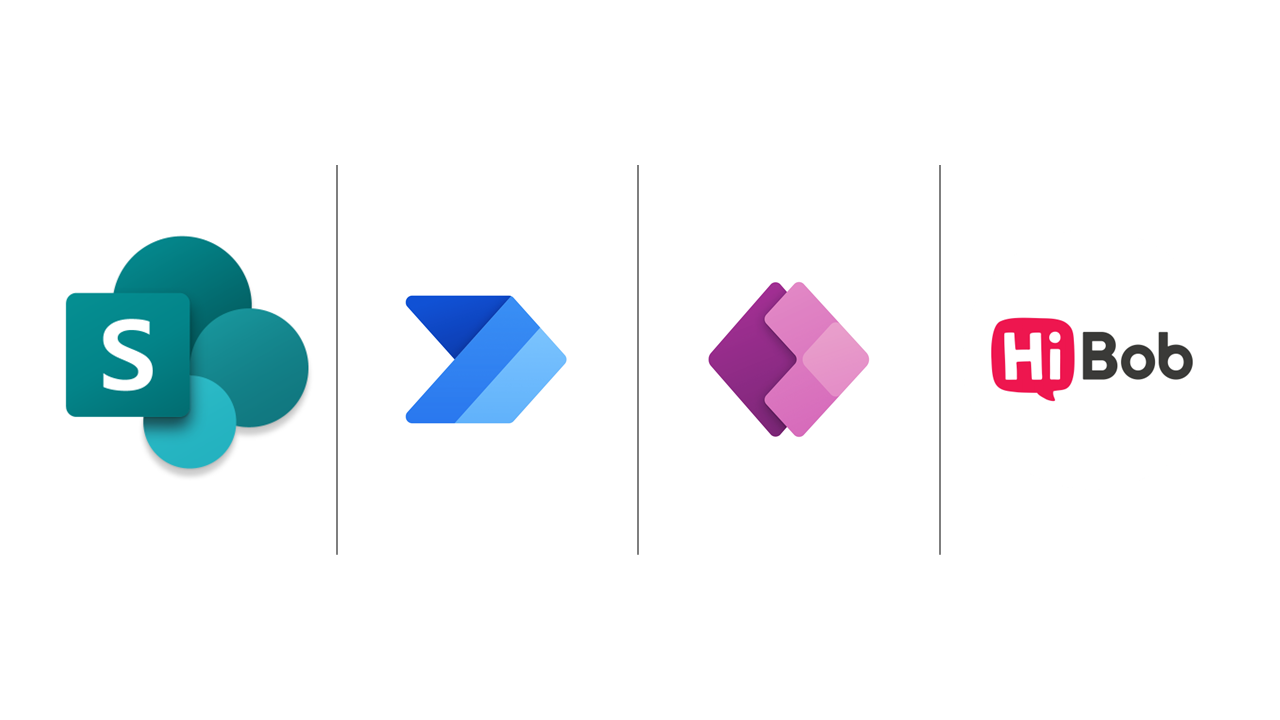
Comments are closed