It’s time for my next blog, I know I haven’t been posting regularly, but I hope in the next few months I will start posting on a regular basis, so watch this space.
If you haven’t been living under a rock, then you will now Generative AI is such a hot topic, it brings great benefits to boost productivity and effiecenies. Lots of people are talking about copilot and I will cover that in another blog, but in this blog I thought I would talk about Microsoft Designer.
If you’re anything like me, you will spend a long time trying to find the perfect image for a social media post, presentation etc, but what if a tool if a tool could create the actual image/graphic you wanted. Well, fear not, Microsoft Designer is there to help, Microsoft Designer is an new AI-powered graphic design application, which helps you create social media posts, invitations, graphics and more, all within a matter of seconds from entering a prompt. At the moment Microsoft Designer is only working with personal Microsoft accounts as it is still in preview, there is no timeline as of yet on when this will becoming to Work or School Accounts.
To use Microsoft Designer:
1. Browse to https://designer.microsoft.com
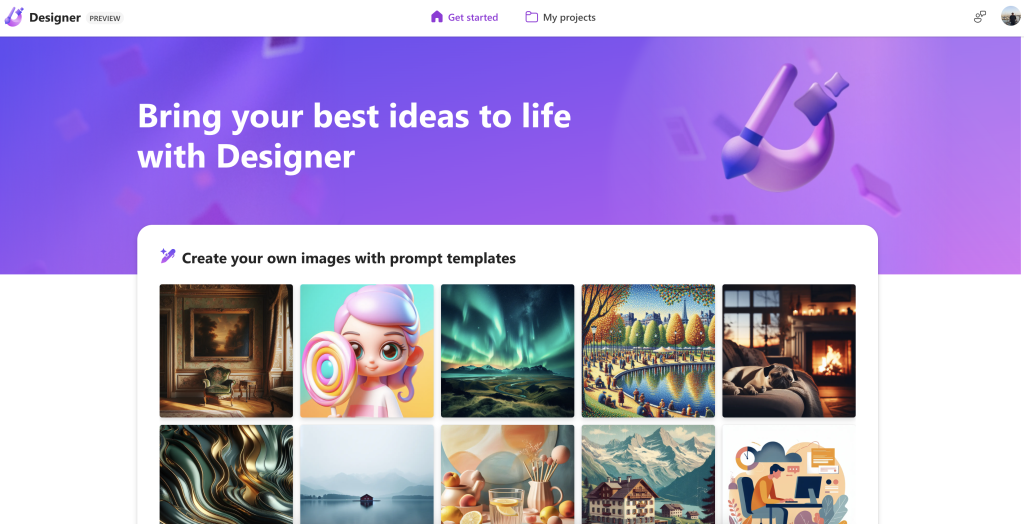
2. You can select one of the prompt templates or you can scroll further down the page and select one of the different options:
- Image Creator
- Design Creator
- Generative Erase
- Remove Background
- Brand Kit Creator
- Album Creator
- Sticker Creator
- Generative Expand
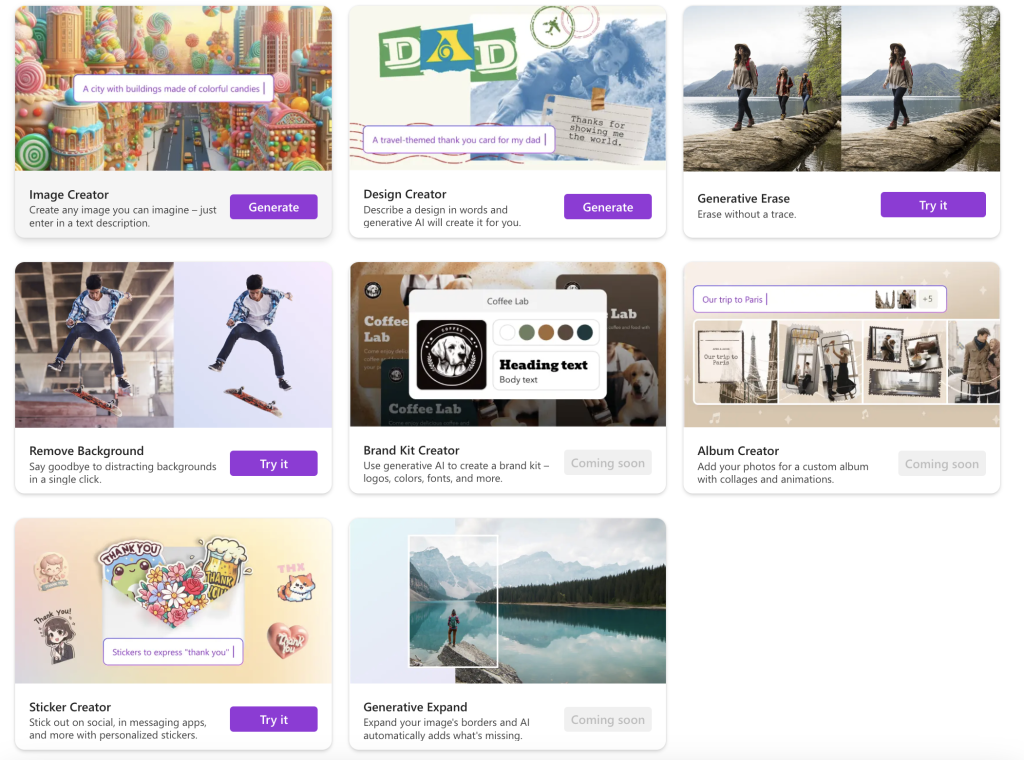
3. For this example, I am selecting Image Creator. In the box type in the description of the image you want to create, followed by selecting the Generate button.
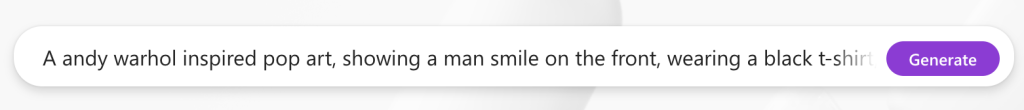
For the example, I entered the following description: A andy warhol inspired pop art, showing a man smile on the front, wearing a black t-shirt, brown eyes, wears blue square glasses and short brown hair. Holding a Microsoft laptop, classic style, in a grid of 4.
The image will now be generated. This is what my image came like out:

The more description you give, the better image will be. Go and check it out and send me you results.


Comments are closed